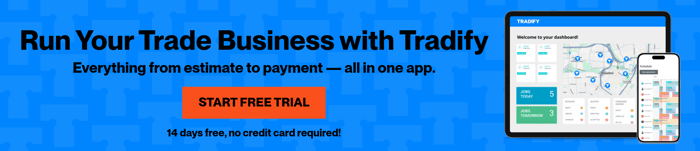Best Project Management Tools - Apps & Software for Small Business Job Management
by Team Tradify, March 6, 2023

Table of Contents
Running any business is busy work. You’re wearing multiple hats while ensuring your clients are happy and that the work gets done. The first project management tool launched over two decades ago, and since then, a lot of apps and software have followed. To help you find the best project management app for your business, we’ve compiled a comprehensive list by category.
Looking to give your trade business a boost? Download our free Business Plan Template to get on the right track!
Short on time? Skip ahead!
- 1. Best for personal tasks management
- 2. Best for sole traders
- 3. Best for small businesses or teams
- 4. Best for job management
1. Best personal task management tools
Think of these apps as fancy to-do lists – a way to keep track of all the tasks that you need to get done in a day. Some might be linked to a specific job or project, or you might just need a reminder to fill up your truck with fuel.
Google Tasks
Google Tasks is an integration that allows you to create and manage to-do lists. It syncs with your Google Calendar and Gmail across all your devices. There’s also a mobile app, making it easy to check off your tasks from anywhere.
Microsoft To-Do
This cloud-based checklist app is designed to help you stay ahead of your personal work tasks and daily to-dos. It’s a smart daily planner – you can break down tasks into smaller steps, add due dates and set daily reminders from your smartphone, iPad, or laptop.
OneNote
Another member of the Microsoft family, OneNote is primarily a note-taking app. But over the years, it has developed into a powerful personal planner if you use it right. If you like having a top-down view of your task list, this is a great choice.
Evernote
Evernote has become a staple app in many business owners’ digital toolbelts. It can do all the usual good stuff like create and assign tasks and connect to your Google calendar, but you bring all your notes, tasks, schedules and relevant documents into one place – so you get things done easier.
Todoist
With over 300,000+ 5-star reviews, Todoist is another excellent app for keeping on top of your daily to-do list. Using powerful natural language recognition, you can add tasks like “Read work emails at 10 am” using voice notes. Then, your lists are automatically sorted into ‘Today’, ‘Upcoming’, and custom ‘Filter’ views so you can focus on what’s most important.
2. Best project management tools for sole traders
For sole trade business owners or contractors, project management software and apps will run you at maximum efficiency. Here are our top picks!
Click Up
Cloud-based app Click Up can be customised based on what you and your team need to work faster. Some big-name companies swear by Click Up (Airbnb and Uber included), but millions of people also trust it for their daily task and project management.
Nifty
This project management app ticks the functionality and user-friendless boxes. The streamlined project dashboard gives you a high-level view of the job, team members and recent activity. It also has team communication features, which make it easy to keep all conversations about a project together.
Basecamp
Basecamp was one of the earliest project collaboration tools on the market and is popular with startups and small businesses. The software keeps things “refreshingly simple” while being “remarkably effective”. It’s designed to help you level up without that “stuff scattered everywhere” multi-app approach or the additional cost of adding new users.
Zoho
Another software option for more analytical business owners, Zoho lets you plan, collaborate, organise and manage projects using Gantt charts to give you an overview of deadlines and priority-ranked tasks.
Paymo
When you’re working on your own, having to manage projects across multiple clients is a given. In Paymo, each project has associated tasks and subtasks, with five “view” options: list, table, Kanban board, Gantt chart, or calendar. You can also use filters to sort all your tasks for every client and project by status, due date and priority.
3. Best project management tools for small businesses or teams
There may come a point when the work gets too much for one pair of hands, and you decide to bring on an apprentice or employee. As you add more members to your team, you need small business project management software to help you collaborate easily with others – even if you’re on different job sites.
Looking to hire a new apprentice or employee? Get interview-ready with our free Interview Questions!
Asana
As a web and mobile application, Asana will help you categorise, organise, track and manage your daily tasks. It also provides an online collaboration space for your team to manage project tasks and priorities. Each team member can customise their workspace to make it easier for them to work.
Trello
Trello is Kanban-style software designed to help users visualise their workflow. Launched over 10 years ago, the app is now a full-fledged, multi-faceted project and task management tool. It works by dragging and moving tasks from one area of a “board” to another based on different project stages, for example, ‘To start’, ‘In progress’ and ‘Completed’. Trello helps teams collaborate on tasks and projects by displaying outstanding to-do list items on a visible board.
Monday.com
Monday is feature-rich project software that combines sales, marketing, HR and some CRM capabilities under one app roof. Teams can avoid communicating over email, instead taking full advantage of Monday’s comprehensive functionality. It’s still super user-friendly, with a searchable knowledge base, perfect for new staff members when they join your team.
Airtable
Lastly, Airtable is a platform for every person and team in your business. You can create workflows tailored to your projects, plus they’re easy to build, extend, and evolve as the work changes. Your people can all access and share the same data, so when it comes to collaboration, they can find what they need faster — and then move faster too.
4. Best job management software for tradesmen & service businesses
It doesn’t matter what trade you’re in or if you've got a small or larger team — good job management software will help you save time, win more jobs and work more efficiently. When the demand for skilled tradespeople is still at an all-time high, job management software is important not only from an admin perspective, but it’ll also help you to outpace the competition.
Tradify - the all-in-one job management app
Tradify is a job management app used by tens of thousands of tradespeople building better lives and businesses worldwide. It’s designed to help save you time on enquiries, quoting, scheduling, job tracking, invoicing, payments and managing subcontractors – all the features you need to manage and grow a successful trade business.
A long list of benefits:
- Quoting and Estimating – create quotes and estimates quickly from any device — on-site, on the go, on the couch or in the office.
- Invoicing – create professional-looking custom invoices quickly, so you can get paid faster.
- Scheduling – get a real-time view of project schedules, active jobs, and the locations of staff or subcontractors for real-time collaboration.
- Job Tracking – keep track of time spent on jobs, organise work and create individual tasks for your staff or subcontractors. Make team collaboration easier than ever before.
- Timesheets – create and submit digital timesheets and use the live job timer to record hours and track time.
- Enquiries – respond to enquiries wherever you are and whenever you like.
- Automated Payment Reminders – automatically send follow-up emails for unpaid invoices and get paid faster.
- Subcontractor Management – connect with subcontractors, organise jobs and send or receive important job information.
- Creating an Instant Website – create a custom website tailored for your business and potential customers.
Sign up for a 14-day free trial. No credit card required. No commitment. Or pop over to one of our live demo webinars to see Tradify in action.
Related articles

Quick Quotes Mean More Jobs for Sharp Air Conditioning

How To Set Up a Google Business Profile (for Trade Businesses)

Aussie Electrician Reduces Admin Time by 95%
Give Tradify a go for free!
Save 10+ hours/week on business admin with the highest-rated job management software for tradespeople.
With free one-on-one training and phone support, it's never been easier to get started.