by Team Tradify, March 2, 2025

Short on time? Jump ahead!
- Watch NZ electrical safety certificates in action
- When you need to use an ESC
- How to fill out an ESC
1. Watch NZ electrical safety certificates in action
2. When you need to use an ESC
You’ll need an ESC form to certify any part of an installation (including a complete electrical installation) carried out by a licensed electrician.
Any person who undertakes paid electrical work must be licensed on the Electrical Workers Registration Board (EWRB) in New Zealand.
Like an electrical Certificate of Compliance (COC), ESCs are only available online. Tradify offers these forms in-app and stores them inside the relevant Job you complete the form for.
An ESC should be retained for a minimum of seven years and stored securely. It’s common that when purchasing a property, these forms are presented as maintenance records and proof that the property is safe.
3. How to fill out an ESC
Filling out an ESC is done digitally, so you’ll need to use either job management software like Tradify, or a PDF editing program such as Adobe Acrobat to complete these forms.
In Tradify, filling out an ESC is simple and many details are already pre-populated for you. For more specific guidelines on how to fill out an ESC in Tradify, check out our help article.
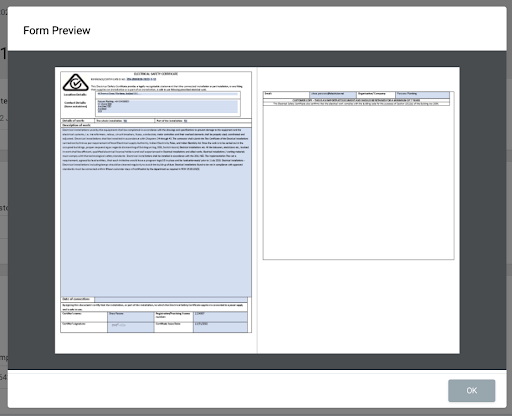
What an ESC looks like within Tradify
Tradify automatically generates a Serial Number and the creation date of the form. The Serial Number in Tradify acts as the Reference/Certificate ID. If you’re filling this form out independently, you’ll need to add this number manually.
When filling out an ESC, you’ll need to provide Location Details, namely:
- Your customer or site’s street address
- Your customer’s contact information
From there, you’ll then need to provide your business’s contact details, including your business name.
As ESCs deal with all aspects of an electrical installation, you’ll also need to specify if you’re completing a partial or complete installation.
Following this, you must outline the details of the work you're planning to carry out. Details that you include in this section may include (but are not limited to):
- The location of the installation site
- Processes
- Equipment and materials used
- Other safety measures
This description is usually half a page in length but can be as long or short as is necessary.
After adding your work description, you’ll need to sign the form off as the certifier. Then, you’ll need to enter your name, email, Registration/Practising Licence number and the issuing date.
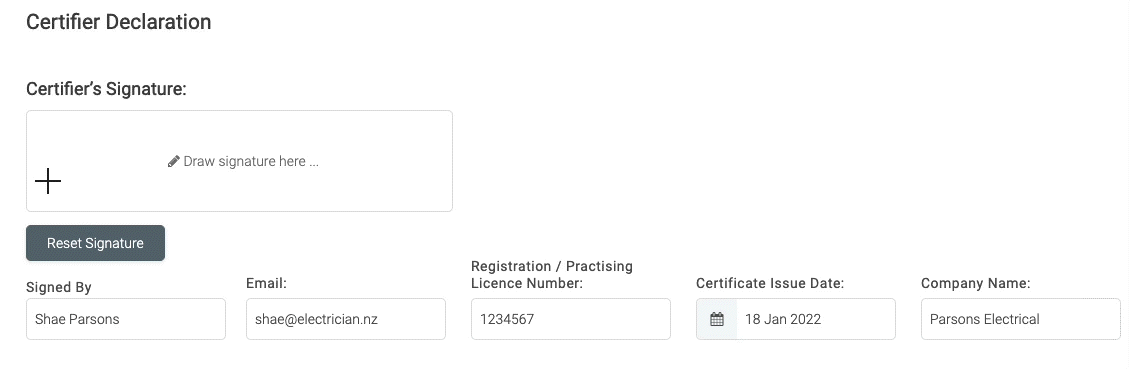 Signing an ESC Form in Tradify
Signing an ESC Form in Tradify
Want to experience the benefits of an organised business? Sign up for a 14-day free trial with Tradify. No credit card is required. No commitment. Or visit one of our live demo webinars to see Tradify in action.







