How To Fill Out a JSA Form
by Team Tradify, March 3, 2025

Table of Contents
The safety of you and others on site is important. Filling out the required forms ensures workplace hazards are identified and controlled.
Tradify has your Job Safety Analysis (JSA) form template sorted. With our handy Forms feature, you’ll be able to find your JSA forms on the go, at any time.
Note: JSA and SWMS forms are currently only available in Australia and New Zealand.
For the best tool for your trade business, try Tradify free for 14 days
Jump ahead:
1. Tradify JSAs in action
Below, you can see how it all works on the go with this quick video tutorial.
2. Understanding JSA forms
JSA forms are used by New Zealand trades businesses to identify potential hazards on a job. After identifying the hazard, you’ll need to outline the measures you’ll take to control the risk.
JSAs are used to prevent personal injury to you, your co-workers and anyone who may pass through (or work close to) your site.
JSAs are also known as Job Hazard Analysis (JHA) or Task Hazard Analysis (THA).
Benefits of using JSA forms
Using JSA forms is generally seen as best practice to ensure site safety. JSAs can also prove to be a very useful tool for managing your work and setting you apart from other tradies.
JSAs can:
- Improve you and your workers’ understanding of health and safety on site.
- Prevent costly incidents.
- Show your customers your professionalism, organisation and work quality before you pick up a tool.
- Help you plan work ahead by identifying extra equipment, labour, time and materials that might be needed.
- Supplement any other contracts or legal tender that you share with customers.
- Assist with record keeping and reporting after the job is done.
3. Filling out a JSA
Paperwork like a JSA can seem daunting and tedious but with Tradify, it’s easy and links automatically to the Job you’re working on.
You can access this feature on both Tradify’s web and mobile apps, so you can complete your JSA on the go or back in the office.
Accessing JSAs in Tradify
In Tradify, you’ll find this feature within a Job. Simply head to the Job you want to create a cert for, go to the Forms & Certs tab and you’ll be able to create a JSA from there.
For more information on how to create JSAs in Tradify, check out our help article.
The basics of a JSA
In Tradify, the serial number and creation date are automatically populated within the system. Easy!
You can then add in your Job Number (your Tradify Job code is in the serial number) and the description, alongside who created the form and who will approve the form.
You will then declare if any work permits are needed and if so, which ones.
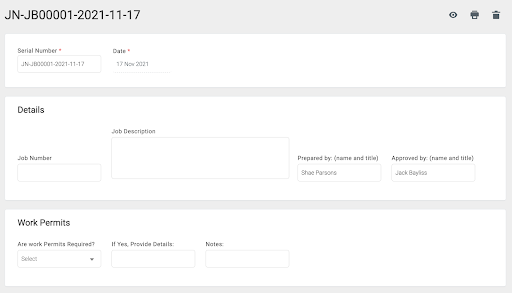
The basic details of a JSA form in Tradify.
Identifying your hazards and how you can work safely

Identifying hazards within a Tradify JSA form.
When identifying hazards, you’ll need to outline:
- The Job step.
- The hazard(s).
- The risks you’ll need to deal with.
- The priority and urgency of the risks.
- How you’ll control the measure.
Control measures fall into three categories:
- Elimination: this is the most effective solution on the Hierarchy of Controls.
- Substitute, Isolate or Using Engineering Control Measures: this is to minimise risk and should come after any elimination strategies.
- Use Administrative Control or Personal Protective Equipment (PPE): this option is the least effective and should not be the first or only measure of control on site.
Identifying the safety equipment or labour required on site
After you’ve completed your risk assessment, you’ll need to identify what tools and people you’ll need in order to work safely. Fill in these sections to ensure you’re aware of any additional training, materials or time you might need.
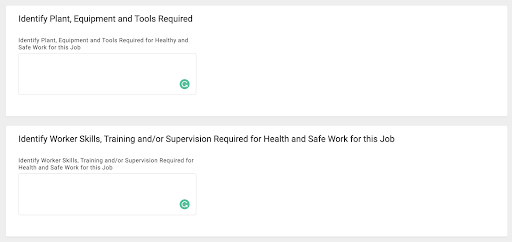
Identifying extra resources for a JSA within Tradify.
This means you’ll be able to keep track of your costs and manage your cash flow better. If you’re aware of what you need before you work, you’ll save time and money recouping unexpected losses on the job.
Signing off your JSA
The last part to your JSA is getting your forms signed off. This helps prove the legitimacy of the form and ensure that everyone that needs to know, does know.
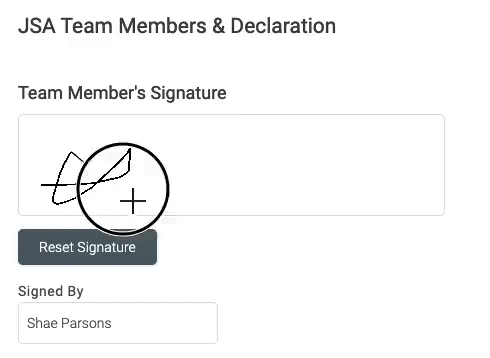
In Tradify, you can collect these signatures on the go with a mobile device. Simply get your team to sign digitally in the provided spaces. Push the paper off your desk and get back on the tools as soon as possible by going digital!
Tradies who want to grow successful businesses use Tradify. Sign up for a free 14-day trial, or jump into one of our weekly live walkthroughs.
Related articles

How To Set Up a Google Business Profile (for Trade Businesses)

Aussie Electrician Reduces Admin Time by 95%

Squeaky Clean Scheduling for Pro Carpet Cleaning
Give Tradify a go for free!
Save 10+ hours/week on business admin with the highest-rated job management software for tradespeople.
With free one-on-one training and phone support, it's never been easier to get started.




