QuickBooks for Alarm Companies
by Team Tradify, August 13, 2023

Table of Contents
If your alarm company struggles to stay on top of its financial admin then your internal alarm bells should be blaring! Without a reliable or user-friendly accounting system, your alarm company could be heading for financial disaster. It’s vital to track your cash flow and know whether your business is making profits or not.
QuickBooks accounting software is the perfect tool to help you stay in control of your financial well-being. Want to know how it could help transform your bookkeeping system? Well, good news! Here, we’ll explain how QuickBooks works and how you can integrate it with job management software, like Tradify, to create the most efficient end-to-end business management solution.
Short on time? Skip ahead!
- What is accounting or bookkeeping software?
- QuickBooks for alarm companies
- QuickBooks pricing and plan options
- What is alarm company job management software?
- Benefits of bundling both systems
- How to integrate QuickBooks and Tradify
- Get your accounts in order
1. What is accounting or bookkeeping software?
Bookkeeping software stores and helps automatically manage your business’s financial data. It’s easy to use and you can access it from anywhere, at any time, with an internet connection.
Not all accounting software providers are equal. You should always look out for the following services for a good user experience:
- Invoicing
- Payroll
- Bill payments
- Accounting
- Financial reporting
2. QuickBooks for alarm companies – what is it, and how does it work?
QuickBooks is the premiere bookkeeping software. And it’s not rocket science to understand why. After all, it saves its subscribers so much time and energy on financial admin! Say goodbye to reconciling expenses, micromanaging the payroll, and writing financial statements.
What’s the best QuickBooks version for your alarm company?
For the best results, it’s important to choose the QuickBooks version which suits your company’s needs best. You should consider things like the number of staff you employ, what your job turnover is, and whether you have offices or not.
You can choose between:
QuickBooks Online - access and submit all your financial data from your smartphone. It’s ideal for any alarm professionals who find they’re usually on the move.
QuickBooks Desktop - the ideal solution for larger alarm companies with office premises. It comes with more features than QuickBooks Online so you can keep an even closer eye on your finances.
What are some of QuickBooks’ core features?
Accounting – Send and receive money in and out of your business accounts. Receive reports on your company’s financial well-being. And scan and save receipts so you can claim back business expenses.
Payments – Offer customers a variety of payment method options for their convenience, including debit or credit card, ACH, and eCheck.
Payroll – Ensures accurate and timely delivery of employee wages. Automatically calculates, files, and pays your business taxes. And helps you organise HR and employee benefits.
3. Pricing and plan options
With QuickBooks, you can choose between three different plans at different prices. Just pick whichever fits your budget and business needs best! You can also try QuickBooks’ free 30-day trial, so you can see if it’s right for your alarm company before making any financial commitments.
Here’s a summary of what each plan offers:
Simple Start: for alarm companies in the early stages
- Track income and expenses
- Send custom invoices and quotes
- Connect to your bank
- Track Sales Tax, GST VAT
- Financial insights and reports
- Capture and organise receipts
- Progress invoicing
- For one user, plus your accountant
Essentials: for alarm companies looking to consolidate their business
- Manage bills and payments
- Track employee time
- Multi-currency
- For three users, plus an accountant
Plus: for alarm companies looking to grow
- Pay recurring transactions and bills
- Track inventory
- Track project profitability
- Manage budgets
- For five users, plus an accountant
4. What is alarm company job management software?
Accounting software effortlessly covers your financial admin, but what about all the other admin that needs to be done? Running a successful alarm company also requires you to keep on top of your work schedule.
That’s where Tradify’s job management software comes in. Tradify is trusted by alarm companies around the world because it helps take the stress out of job management. Who wouldn’t want to utilise a tool which saves alarm professionals so much time and energy?
Tradify gives you the power to:
- Arrange and organise jobs from the palm of your hand wherever you are.
- Use customisable estimate templates, and upload price and material lists.
- Send quotes and invoices from anywhere, helping you get paid faster.
- Arrange appointments with alarm professionals through our connections feature.
- Easily stay on top of inquiries so you never miss a lead. Tradify will automatically turn them into quotes for you.
- Connect Tradify with Google Calendar to see who’s closest to a job for faster uptake.
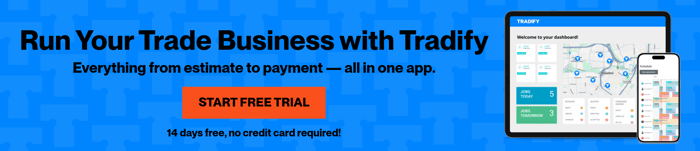
5. Benefits of bundling the two systems together
Just like how alarm systems have become more digital and efficient, so have the methods to manage business admin. At the same time, the last thing you need is a whizzy new gadget that’s too complicated to get the best out of. Indeed, the whole point of business software is to make the admin easier, not trickier.
Making your work life even simpler than ever, Tradify syncs with accounting software providers like QuickBooks. That means whenever you use one app, the data you enter gets automatically shared with the other app as long, as you’ve got internet.
One source of truth
Thanks to Tradify and QuickBooks sharing information with each other, all the data you need to access will always be available once you’ve entered it. That means no more human errors wreaking havoc in your admin operation!
For example, when a client requests a new alarm fitting, you can create an estimate in Tradify and all those figures will be simultaneously sent to QuickBooks, where they’ll be used to automatically draft financial reports and more.
Work faster, not harder
The stream of work never ends when you’re running an alarm company. There’s scarcely time to double-handle data. But with QuickBooks and Tradify’s integrated system, you’ll never have to sweat over getting your admin completed on time again. Together, they heroically reduce the need for manual data entries. Made an estimate? Tradify’s already converted it into an invoice.
Take control of your finances
Businesses run better – financially speaking – when you and your accountant are on the same page every step of the way. QuickBooks gives both yourself and your accountant access to all the same data, helping you file your taxes on time and analyse the figures to make wise business decisions.
6. How to integrate QuickBooks and Tradify
Connecting your Tradify and QuickBooks accounts couldn’t be easier:
- Head to Settings, choose ‘Integrations’, and then ‘QuickBooks’.
- Select ‘Log in to QuickBooks’. Now you’ll be redirected to QuickBooks to log in and authorise Tradify.
- Enter your QuickBooks login details and click ‘Sign in’.
- Select ‘Authorise’ to allow data sharing between Tradify and QuickBooks.
- Next, you’ll be redirected to Tradify and four new account fields.
- Select the appropriate account codes for labour, materials, your bank account, and purchases using the fields provided, and click OK.
7. Get your accounts in order
Paper diaries, Word and Excel can be inefficient and time-consuming—unlike the automated solution provided by Tradify and QuickBooks.
Want to take Tradify for a test run without committing to a subscription? Then sign up for a 14-day free trial today!
This article is not intended to be financial advice. Please discuss your individual financial situation with your registered financial advisor, bookkeeper, or accountant.
Related articles

How To Set Up a Google Business Profile (for Trade Businesses)

Aussie Electrician Reduces Admin Time by 95%

Squeaky Clean Scheduling for Pro Carpet Cleaning
Give Tradify a go for free!
Save 10+ hours/week on business admin with the highest-rated job management software for tradespeople.
With free one-on-one training and phone support, it's never been easier to get started.



