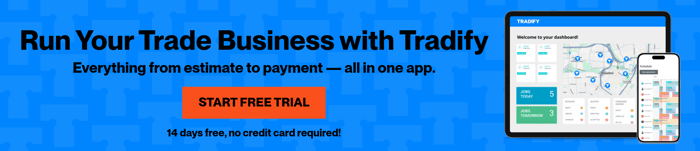A Guide to QuickBooks for Pest Control Businesses
by Team Tradify, August 10, 2023

Table of Contents
Tackling pests is one thing—tackling your business finances is another. Without good money management, you can’t know how your business is performing, which jobs are most profitable, and where you could claim back expenses.
QuickBooks helps you easily manage your accounts. Keep reading to learn how QuickBooks works and how you can integrate with job management software, like Tradify, for an unrivalled end-to-end pest control business management solution.
Short on time? Jump ahead!
- What is accounting or bookkeeping software?
- QuickBooks for pest control businesses
- QuickBooks pricing & plan options
- What is pest control business software?
- The benefits of bringing the two systems together
- How to integrate QuickBooks and Tradify
- Get your accounts in order
1. What is accounting or bookkeeping software?
Accounting software keeps your business’s financial data in order, so you can access it easily anywhere and anytime. All you need is an internet connection!
What features you’re provided with can differ between different bookkeeping providers. However, you should always look out for the following in order to be sure to have the best experience:
- Invoicing
- Payroll
- Bill payments
- Accounting
- Financial reporting
2. QuickBooks for pest control businesses
QuickBooks is one of the most popular bookkeeping options available right now! It’s easy to see why considering how much hard work it saves you on admin tasks. Goodbye, reconciling expenses, painful micromanagement of the payroll, and endlessly writing financial statements.
What’s the best QuickBooks version for your pest control business?
Different versions of QuickBooks exist to help you find the most suitable accounting solution for your pest control business. However many people you employ, what your job turnover is, and whether your company has offices or not, there’s a QuickBooks version for you.
You can pick between:
QuickBooks Online - offers the easiest access to the important details and the simplest user experience. It’s ideal for anyone who needs to do their admin personally from a portable device between jobs.
QuickBooks Desktop - perfectly designed for larger pest control businesses that prefer to do their financial admin through an office team. It comes with all the bells and whistles, so you don’t miss a dollar.
What are some of QuickBooks’ core features?
Accounting – Manage money in and out of your business accounts. Receive statements on your company’s financial health. Scan and file receipts to claim back business expenses.
Payments – Give customers the gift of convenience by offering a variety of payment methods, including credit or debit cards, ACH, and eCheck.
Payroll – Makes accurate and punctual delivery of staff wages a guarantee. QuickBooks automatically calculates, files, and pays taxes on your behalf. It also easily manages HR and employee benefits.
3. QuickBooks pricing and plan options
There’s a range of plans available with QuickBooks. Just pick whichever suits your pest control business needs best!
QuickBooks even offers you a free 30-day trial, letting you test the goods before making any commitment.
Simple Start – for small pest control businesses
Available features include:
- Track income and expenses
- Send custom invoices and quotes
- Connect to your bank
- Track Sales Tax, GST, VAT
- Financial insights and reports
- Capture and organise receipts
- Progress invoicing
- For one user, plus your accountant
Essentials – for pest control businesses looking to consolidate their business
All the same features as Simple Start, plus:
- Manage bills and payments
- Track employee time
- Multi-currency
- For three users, plus an accountant
Plus – for pest control businesses looking to grow
All the same features as Essentials, plus:
- Pay recurring transactions and bills
- Track inventory
- Track project profitability
- Manage budgets
- For five users, plus an accountant
4. What is pest control business software?
Accounting software is one thing that saves you heaps of time and money – but that’s only half the business admin your pest control company needs to take care of. Tradify's job management software complements accounting programs by taking care of all the non-financial business admin.
Tradify transforms your day-to-day business operations, making processes smoother than ever before. What’s not to love about a tool that automates so much of your crucial but long-winded business admin?
Here’s an overview of what Tradify can do for you:
- Schedule and manage jobs on the go, from the palm of your hand.
- Estimate & quote with customisable templates, and upload material lists with prices.
- Send invoices from anywhere, helping you get paid faster.
- Schedule subcontractors and other handyman professionals through our connections feature.
- Capture inquiries so you never miss a lead. Tradify will automatically turn them into quotes.
- Connect Tradify with Google Calendar to see who’s closest to a job for faster uptake.
5. The benefits of bringing the two systems together
To be the best in the business your need high-quality equipment. But why stop at physical tools? Today, digital tools are just as – if not more – important. Equally, it’s key to have digital tools that are simple to understand and use. After all, the aim is to make your business admin simpler.
Tradify syncs with all the best accounting software providers, including QuickBooks. When they’re connected, you can use Tradify as your all-in-one business system and the data you enter automatically gets shared with QuickBooks to run your finances in the background.
One source of truth
Information is shared between QuickBooks and Tradify, so you’ll only ever have to enter information once. That means you’ll be able to say “Goodbye confusion, hello clarity!” For example, when a client asks you to solve a rodent problem, you create an estimate in Tradify, and all those figures are automatically received by QuickBooks, where they’ll be used to automatically draft financial reports and more!
Work faster, not harder
There’s rarely a moment’s rest when you’re running a pest control business – let alone time to double-handle data several times a day. Thankfully, with QuickBooks and Tradify's integrated system, help isn’t far away! Together they reduce, and in some cases completely eradicate, the need for manual data entries. That estimate you made? It’s already been automatically converted into an invoice, helping you to get paid for the job quicker than ever.
Take control of your finances
Business chaos is good for no one except your competitors. With QuickBooks, you and your accountant are able to stay on the same page every step of the way. That’s because you can both access all the same figures and data online in an instant, helping you file your taxes on time and analyse the data to make informed business decisions.
6. How to integrate QuickBooks and Tradify
Connecting Tradify with your QuickBooks account is easy:
-
Head to Settings, choose ‘Integrations’, and then ‘QuickBooks’.
-
Select ‘Log in to QuickBooks’. Now you’ll be redirected to QuickBooks to log in and authorise Tradify.
-
Enter your QuickBooks login details and click ‘Sign in’.
-
Select ‘Authorise’ to allow data sharing between Tradify and QuickBooks.
-
Next, you’ll be redirected to Tradify and four new account fields.
-
Select the appropriate account codes for labour, materials, your bank account, and purchases using the fields provided, and click OK.
7. Get your accounts in order
Once upon a time the paper diary, Word, and Excel were the staple admin tools for every good pest control business. But the world has been digitally transformed since then. Now, with QuickBooks, you can control your admin more effortlessly, efficiently, and professionally than those pest control businesses of yesterday.
Tired of using old methods to oversee your admin, but nervous about making any financial commitments? Sign up for a 14-day free trial with Tradify, or book a free demo!
No credit cards or contracts needed.
This article is not intended to be financial advice. Please discuss your individual financial situation with your registered financial advisor, bookkeeper, or accountant.
Related articles

How to Start a Locksmith Business

Offset Plumbing Backs Up Their Business
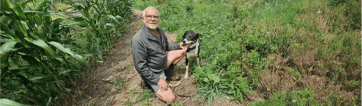
John Taylor Tracks Invasive Pests With His Dog, and His Jobs With Tradify
Give Tradify a go for free!
Save 10+ hours/week on business admin with the highest-rated job management software for tradespeople.
With free one-on-one training and phone support, it's never been easier to get started.