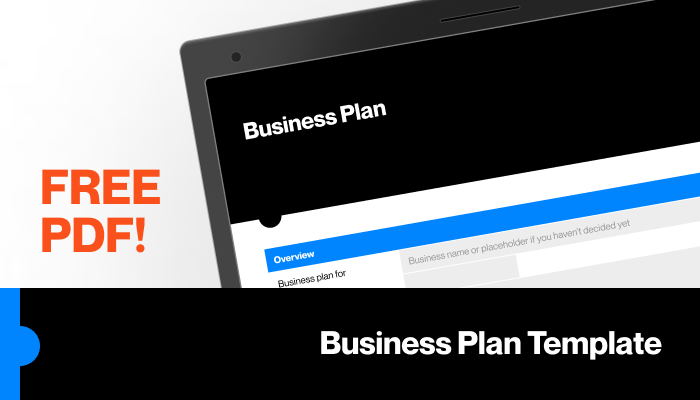How To Write An Invoice - Using Invoicing Software to Get Paid Faster
by Team Tradify, April 28, 2022

Table of Contents
So you’ve done the work and you’re ready to invoice. Even for the most seasoned tradesperson, invoicing can be a hassle. Are you including all the right information? Are there ways you can settle these invoices faster?
Tradify offers you a simplified, quick, and digital way to bill for your work. Using our invoicing software takes the headache out of getting paid. With professional branding, invoice reminders, templates, and integrations with accounting software, you’ll find bookkeeping a breeze.
Jump Ahead
- Watch Tradify’s Invoicing feature in action
- What’s an invoice?
- Labelling and organising your invoices
- What should your invoice look like?
- What are you invoicing for?
- When do you want to be paid?
- How do you follow up with late payers?
- Using accounting software? We have you covered.
- Invoicing for similar work?
1. Watch Tradify’s Invoicing feature in action
Want to hear from real Tradify customers? Check out how Darren Smithson from DMS Plumbing avoids common invoicing mistakes with Tradify.
2. What’s an invoice?
It’s important to know exactly what an invoice can do for your business. An invoice is a bill for your clients, requesting payment for goods or services you have provided. Invoices are important for keeping your business alive, as they allow you to keep working and also help you fulfil your tax obligations.
Your invoice will generally include:
- A list of the items you’re charging for, with a description.
- Payment terms and conditions.
- A summary of the work completed.
- Photos and videos of the work.
- Any other relevant information for your customer.
A good invoice is clear, detailed and easy for your customers to understand. Additionally, invoices should be sent in a prompt manner — after all, you want to be getting paid as soon as possible!
3. Labelling and organising your invoices
A clear and comprehensive invoice helps customers know that they’re getting an invoice, and what they’re getting invoiced for. Many countries require the document to clearly state it is an invoice and have a unique identification number.
This benefits both you and your customer. For you, keeping a logical and sequential invoice numbering system allows you to easily differentiate documents and gauge your cash flow, workload and tax obligations.
Learn more about taxes:
🇬🇧 End of Tax Year Checklist for UK Tradespeople
🇦🇺 End of Financial Year Checklist for Australian Tradies
🇳🇿 End of Financial Year Checklist for Kiwi Tradies
Tradify automatically generates Invoice Numbers. Simply select “New Invoice” in the app and you’re good to go! Additionally, every invoice is already labelled as an Invoice, with customisable options to suit your requirements
4. What should your invoice look like?
While you have completed the work, you’re still yet to get paid. This means that you still need to impress your customers with a sleek, professional document that speaks to your business and is clearly branded.
Tradify offers you the ability to easily create beautiful documents with customised colour themes to match your brand. Additionally, you can create different themes and edit these as you need. Easily tailor these documents to your preferences with customised alignment and a modern feel.
Beyond a logo and branding, your invoice will need to include:
- Your business name, contact details, company number and any legal entity details.
- Your customer’s name, address, contact information, company (if relevant) and personal address. A personal address (i.e a name) ensures the invoice reaches the correct person.
5. What are you invoicing for?
Now that you have the basics sorted, it’s time to bill. A good invoice includes all the right materials, time spent and jobs done. While not as comprehensive as a Job Service Report, you’re still including enough information so that you avoid delays in payment.
Customers will query difficult invoices, meaning you’re spending more time revising documents and less back on the tools.
Adding clear, separated line items with succinct yet sufficiently detailed information means your customers know exactly what they’re getting charged for. Adding quantities, unit prices and tax allows them to break down the costs and shows your attention to detail.
Thankfully, Tradify does all this without you having to dig into a manual spreadsheet. Adding invoice items is a breeze with our digital invoicing software.
You can import Price List Items directly from your supplier, track time as you’re working and add any unforeseen costs easily. Your costs, tax, discounts and totals are all calculated in one place.
6. When do you want to be paid?
You’re invoicing because you need to get paid. However, many businesses end up chasing up late invoices too often. A great way to avoid this is by adding clear dates to your invoices so your customers know when you created the invoice and when you’re expecting payment.
Adding payment terms to your invoice is important as well. These terms should have been outlined in your quote and should be included in your invoice as a reminder.
Additionally, you can use these payment terms to remind customers how you accept payment. If you use credit card payments, Tradify offers Stripe integration for easy and contactless payment.
If you accept bank account payments, include your bank details in your terms for the customer’s reference.
In Tradify, creating and editing terms is simple. You can create default payment terms in Document Themes, and either create multiple templates for different streams of work or edit these terms within your Invoice.
It’s easy to track if your customers pay in instalments with Tradify’s Invoice Payments section. Simply add a payment amount and the method of payment. Our software tracks the other details, such as the date.
7. How do you follow up with late payers?
We’ve created a great guide to collecting overdue payments. Ensuring you’re getting paid and on time is crucial for your business’s success and operations.
Additionally, Tradify offers Automated Payment Reminders, a great tool for reminding busy customers. Simply select this toggle within your Tradify invoice, and our software will do the work for you.
8. Using accounting software? We have you covered.
If you’re using accounting software to manage tax and cash flow, we have good news — Tradify works alongside major accounting software companies. Easily send your invoices to these platforms and make your business operations even more streamlined.
We integrate with:
We offer two-way integration with Xero. This enables you to make changes on both platforms, which will send to each other.
Check out how Rohan Merry from Beyond Expectations uses Xero and Tradify to manage his work.
9. Invoicing for similar work?
We offer easy Invoice Templates for an even easier invoicing process. Simply use one of your own invoices as a model for future invoices and edit as you see fit. Give your template a name and you’re good to go!
Not a Tradify customer?
Start a free 14-day trial or join one of our weekly walkthrough webinars to see Tradify in action.
Related articles

How To Set Up a Google Business Profile (for Trade Businesses)

Aussie Electrician Reduces Admin Time by 95%

Squeaky Clean Scheduling for Pro Carpet Cleaning
Give Tradify a go for free!
Save 10+ hours/week on business admin with the highest-rated job management software for tradespeople.
With free one-on-one training and phone support, it's never been easier to get started.